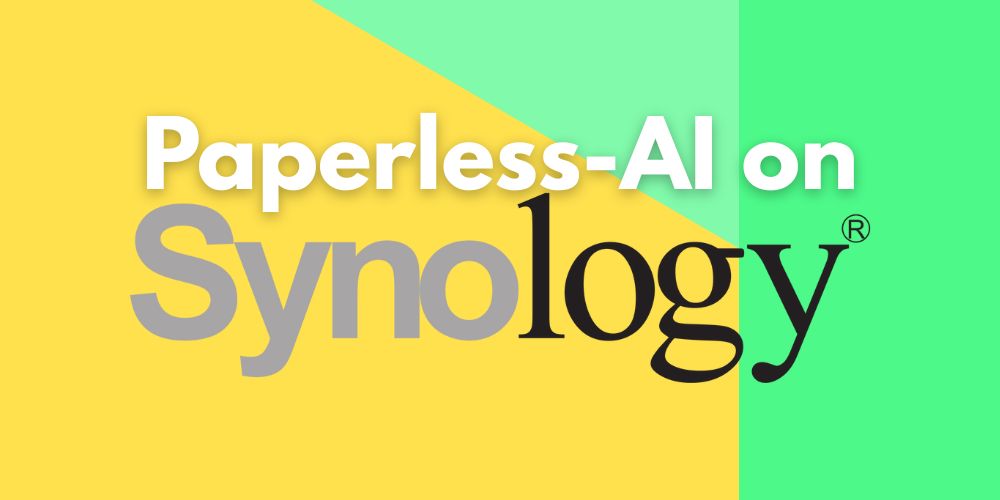Efficient Monitoring of Multiple Nextcloud Instances with ADMIN-INSIGHT
In today’s fast-paced digital world, organizations increasingly rely on platforms like Nextcloud to manage files, collaborate, and keep workflows running smoothly. But as the number of Nextcloud instances grows-across departments, clients, or projects-so does the challenge of keeping them secure, up-to-date, and performing at their best. That’s where ADMIN-INSIGHT steps in, offering a powerful, targeted solution for monitoring multiple Nextcloud environments with ease. Targeted Monitoring for Multiple Nextcloud Instances ADMIN-INSIGHT is purpose-built …